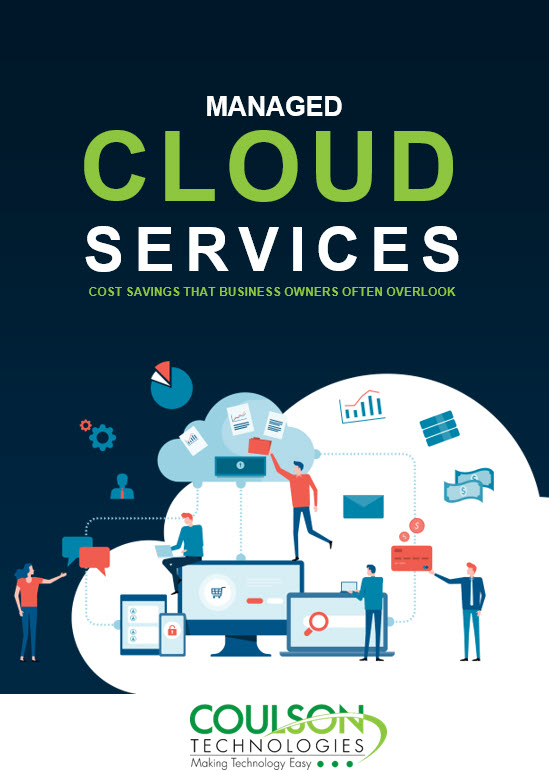In today's fast-paced digital age, it's easy for our online presence to become overwhelming and cluttered. Just as we declutter our physical spaces for a more organized and stress-free life, it's equally important to apply the same principles to our digital lives. Here are some practical tips to help you declutter and streamline your digital existence:
In today's fast-paced digital age, it's easy for our online presence to become overwhelming and cluttered. Just as we declutter our physical spaces for a more organized and stress-free life, it's equally important to apply the same principles to our digital lives. Here are some practical tips to help you declutter and streamline your digital existence:
1. Audit and Assess:
Begin by taking stock of all your digital accounts, devices, and online subscriptions. Identify the apps, files and accounts that you use regularly and those that have become redundant. This initial audit will give you a clear picture of what needs your attention.
2. Organize Your Files:
Take the time to categorize and organize your digital files. Create folders with clear, descriptive names to house your documents, photos and other files. Regularly go through your files and delete those that are no longer needed. This not only makes it easier to find what you're looking for but also helps free up storage space.
3. Clean Up Your Email Inbox:
An overflowing email inbox can be a major source of stress. Unsubscribe from newsletters and promotional emails that you no longer find valuable. Create folders or labels to organize your emails and use filters to automatically sort incoming messages. Regularly archive or delete old emails to keep your inbox clutter-free.
4. Digital Detox:
Consider a digital detox by limiting your screen time. Evaluate your social media usage and unfollow accounts that no longer serve a positive purpose. Turn off non-essential notifications to reduce distractions. Designate specific times for checking emails and messages rather than constantly being tethered to your devices.
5. Review and Delete Apps:
Go through your smartphone and computer and review the apps and programs you have installed. Delete those that you no longer use or that serve a duplicate purpose. Not only does this free up valuable storage space, but it also simplifies your digital landscape.
6. Secure Your Digital Footprint:
Review your online security settings. Update passwords regularly and consider using a password manager to keep them secure. Remove any unnecessary permissions granted to apps and websites. This step not only declutters your digital life but also enhances your online security.
7. Cloud Cleanup:
If you use cloud storage services, organize and declutter your files there as well. Delete or archive files that are no longer relevant. This not only helps in freeing up space but also makes syncing and accessing your files more efficient.
8. Backup and Sync:
Regularly back up your important data to avoid the risk of losing it. Use cloud-based services or external hard drives to keep a secure copy of your essential files. Additionally, use synchronization tools to ensure that your data is consistent across multiple devices.
9. Mindful Media Consumption:
Evaluate your digital subscriptions for streaming services, news, and other content. Unsubscribe from services you no longer use or need. Consider consolidating your subscriptions to minimize the number of accounts and bills you need to manage.
10. Establish Digital Routines:
Create and stick to digital routines. Set aside specific times for certain activities, such as checking emails or catching up on social media. Having dedicated time slots for digital tasks helps prevent constant interruptions and promotes a more focused use of your online time.
By implementing these tips, you can declutter your digital life, reduce stress and create a more organized and efficient online experience. Remember that regular maintenance is key to preventing digital clutter from accumulating again, so make it a habit to periodically revisit and optimize your digital environment.
For more tech tips, check out our blog!
Subscribe to our newsletter for important tech in.