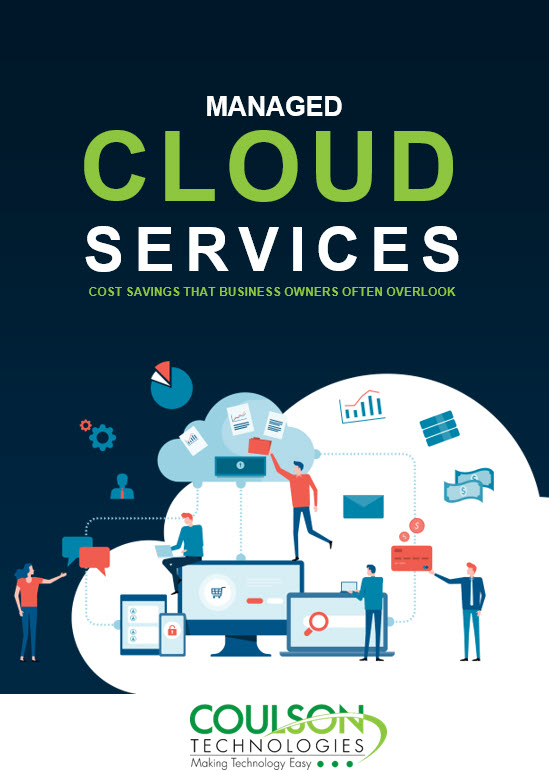Is your phone listening to you?
Is your phone listening to you?
Imagine you're talking to a friend about a new pair of shoes you're interested in buying. Later that day, you see an ad for those same shoes on social media. It's a coincidence, right? Maybe not.
Many social media apps have access to your microphone, and they may be using it to track your conversations. When you talk about a product or service, the app can record your voice and use that information to target you with relevant ads.
Here's what you need to know:
Why do apps need your microphone?
Some apps use your microphone to improve their speech recognition capabilities. For example, a voice assistant app needs to be able to understand your voice commands. Other apps may use your microphone to track your movements and activities. For example, a fitness app might use your microphone to track your workouts.
Is it okay for apps to listen to me?
Whether or not it's okay for apps to listen to you depends on your comfort level. If you're not comfortable with the idea of apps collecting data about your conversations and activities, you can take steps to protect your privacy.
How to protect your privacy from your phone's microphone:
- Only grant microphone access to apps you trust. When you install a new app, carefully review the permissions it requests. Only grant microphone access to apps that you need to use it for.
- Turn off your microphone when you're not using it. Most smartphones have a setting that allows you to turn off the microphone completely. This can be helpful if you're concerned about apps listening to you when you're not using them.
- Use a privacy-focused operating system. Some operating systems, such as LineageOS and GrapheneOS, are designed to protect your privacy. These operating systems make it more difficult for apps to collect data about you without your permission.
Additional tips for protecting your privacy from your smartphone:
- Keep your phone's software up to date. Software updates often include security patches that can help to protect your phone from malware and other threats.
- Be careful about what links you click on and what attachments you open. Phishing attacks and other scams can be used to install malware on your phone, which can then be used to record your conversations or track your activities.
- Use a VPN when connecting to public Wi-Fi networks. VPNs encrypt your traffic, making it more difficult for third parties to intercept your data.
By following these tips, you can help to protect your privacy from your smartphone's microphone.
More information can be found here.
For more tech tips, check out our blog!
Subscribe to our newsletter for important tech in.