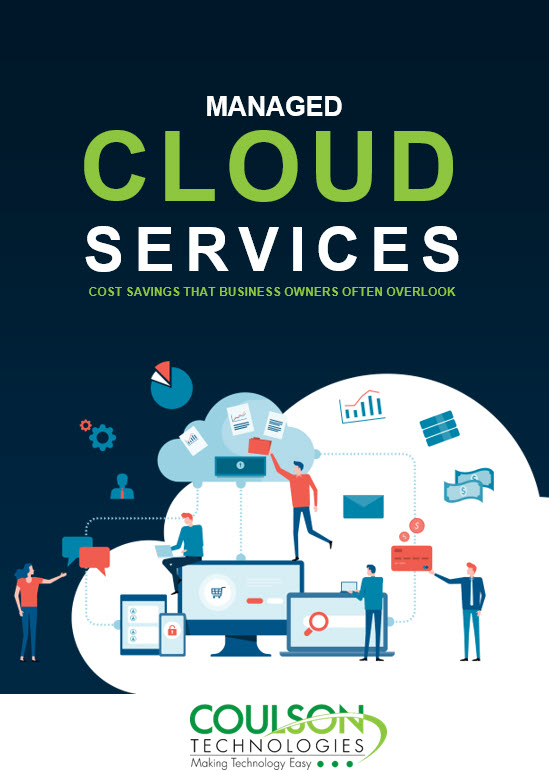Sharing passwords in a business environment can be necessary for collaboration, but it should be done securely to protect sensitive information.
Sharing passwords in a business environment can be necessary for collaboration, but it should be done securely to protect sensitive information.
Reasons for Sharing Passwords:
- Shared accounts are common for improving collaboration among employees.
- Other reasons include covering for absent employees, turnovers and temporary access needs.
Common Mistakes to Avoid:
- Don't Email Passwords: Sending passwords via email is risky as emails are a prime target for hackers, and many email services lack proper encryption.
- Avoid Texting or Chatting Passwords: SMS messages and messaging apps are not secure for sharing sensitive information.
- Don't Write Down Passwords: Never store passwords on paper or in shared documents, as they can be easily accessed.
- Avoid Storing Passwords Locally: Refrain from saving passwords on your device, as it could be compromised.
Best Practices for Safe Password Sharing:
- Use a Password Manager: Password managers offer strong encryption and advanced security features.
- Zero-Knowledge Architecture: Ensure your chosen password manager uses a zero-knowledge architecture, meaning they cannot access your stored information.
- Multifactor Authentication (MFA): Enable MFA for added login security.
- Unique Password Generation: Password managers can create strong, random passwords for improved security.
- Fake Login Page Warnings: Some password managers warn you if a page is potentially spoofed by hackers.
- Breach or Weak Password Notifications: Be alerted if your passwords are leaked or if they are weak.
- Secure Password Sharing: Password managers allow you to share passwords securely with colleagues, ensuring control over who has access.
- Educate Employees: Train your employees on safe password practices and security awareness regularly.
Sharing passwords should be a last resort, but when necessary, it's crucial to do so securely using a reputable password manager. By following these guidelines and using proper security measures, you can protect your company's sensitive information and ensure safe collaboration.
Contact Coulson Technologies today for all your IT needs.