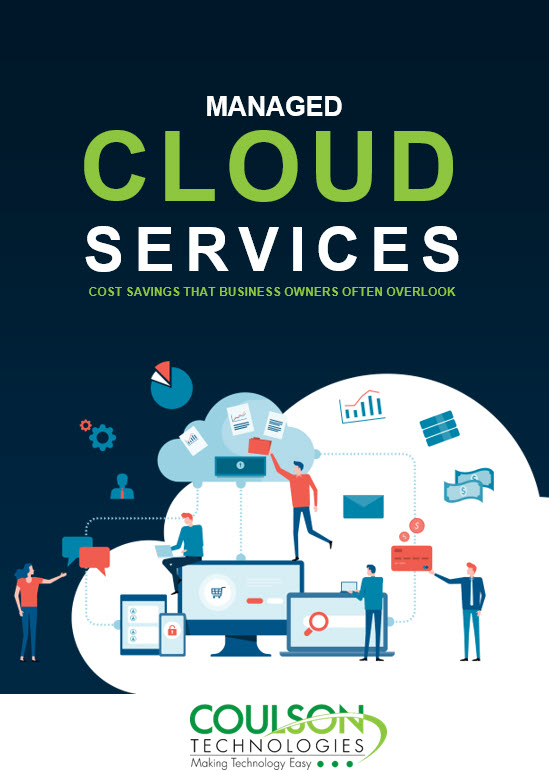As the new school year approaches, it's important to equip your kids with the right technology tools to support their education and learning journey. This guide will help you navigate the world of back-to-school tech, providing insights into essential devices, software, and tips for a successful academic year.
As the new school year approaches, it's important to equip your kids with the right technology tools to support their education and learning journey. This guide will help you navigate the world of back-to-school tech, providing insights into essential devices, software, and tips for a successful academic year.
Choosing the Right Devices:
- Laptops or Tablets: Consider your child's needs and age. Older students might benefit from a laptop for writing essays and research, while younger ones could use a tablet for interactive learning apps.
- Operating System: Windows, macOS, or Chrome OS? Each has its advantages. Chromebooks are budget-friendly and great for online tasks, while macOS and Windows offer versatility.
- Specifications: Look for sufficient processing power, RAM, and storage to handle school tasks and future software requirements.
Software and Apps:
- Productivity Suites: Install software like Microsoft Office 365 or Google Workspace (formerly G Suite) for word processing, spreadsheets, and presentations.
- Educational Apps: Explore age-appropriate educational apps that reinforce learning in subjects like math, science, languages, and more.
- Digital Note-Taking: Introduce your child to note-taking apps like Evernote or OneNote to help them stay organized.
Online Safety and Digital Etiquette:
- Parental Controls: Set up parental controls and content filters to ensure your child's online safety.
- Cyberbullying Awareness: Educate your child about online etiquette and the importance of respectful behavior.
- Privacy Education: Teach your child about the importance of safeguarding personal information and being cautious while interacting online.
Accessories:
- Protective Cases: Invest in a sturdy case or sleeve to protect devices from accidental damage.
- Keyboards and Mice: For laptops or tablets, external keyboards and mice can improve comfort and productivity.
- Headphones: Noise-canceling headphones can enhance focus during remote learning sessions.
Internet Connectivity:
- Reliable Wi-Fi: Ensure a stable internet connection at home for seamless online learning experiences.
- Parental Controls: Use router settings to set time limits and control access to certain websites.
Backup and Data Security:
- Cloud Storage: Encourage your child to regularly back up their important schoolwork to a cloud storage service.
- Antivirus Software: Install reputable antivirus software to protect against malware and viruses.
Device Maintenance:
- Updates: Regularly update operating systems and software to ensure optimal performance and security.
- Cleaning and Care: Teach your child how to clean screens and keyboards properly.
Time Management and Screen Time:
- Set Limits: Establish healthy screen time limits and encourage breaks for physical activity and social interactions.
- Digital Detox: Plan tech-free family activities to balance screen time and real-world experiences.
Equipping your child with the right tech tools can greatly enhance their learning experience and prepare them for the challenges of the modern education landscape. By choosing the right devices, software, and instilling good digital habits, you'll be setting them up for success in the upcoming school year and beyond.
For more tech tips, visit us here.